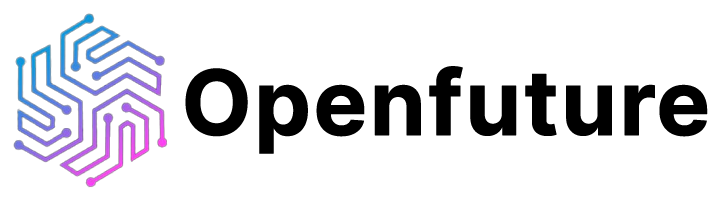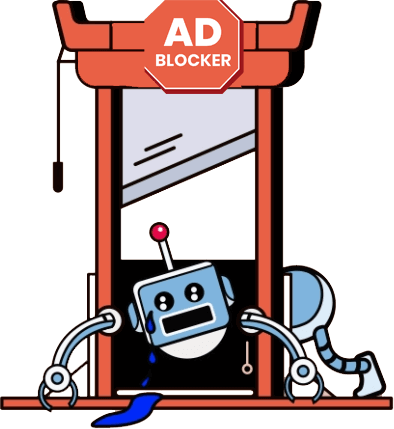Browse 11 Best Document Search Tools
Categories:

Paxton
0
Paxton AI是一个无代码平台,可以让用户从其文档和PDF文件中生成文本,通过对话式人工智能轻松访问其知识库。使用Paxton,用户可以无缝集成ChatGPT插件,并通过搜索和索引数据库(如电子邮件、Google Drive、Confluence或Notion)查询其内部知识。Paxton的一些用例包括增强文档以提高客户满意度、创建引人入胜的聊天机器人以及高效地搜索和索引冗长的文档。Paxton还提供强大的安全性和自定义部署选项,以增加安全性。
free trial
Recommended
filter tools
Pricing Filters
4
4
0
0
0
Affiliate
- 1